Understanding the Node.js Event Loop
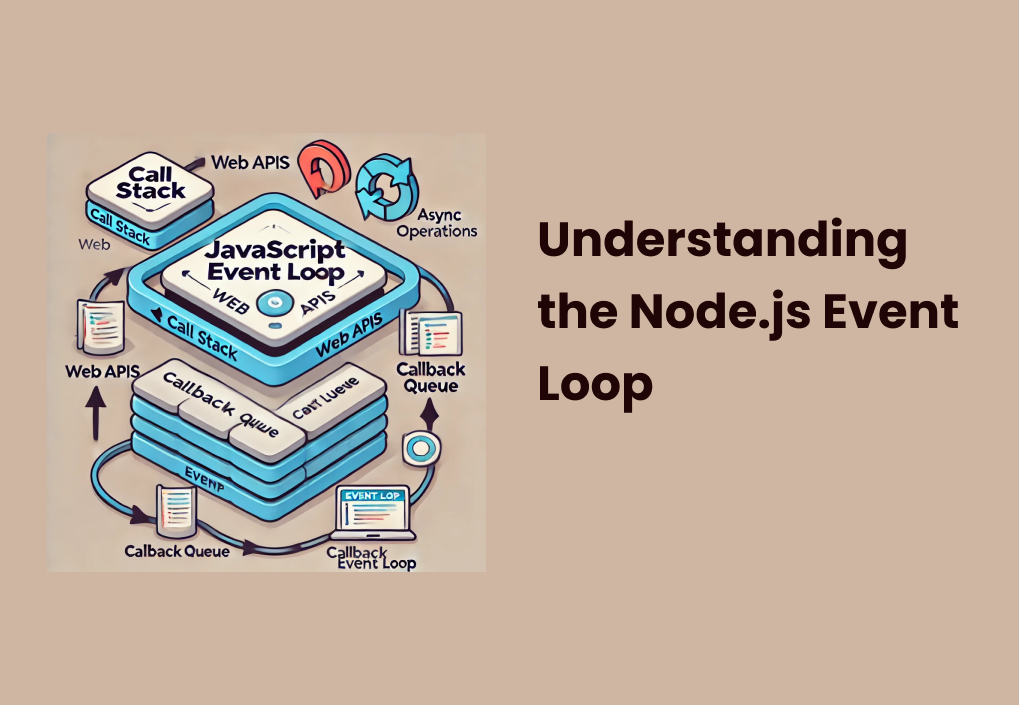
The Event Loop serves as the heart of your Node.js application. It orchestrates how Node.js handles asynchronous operations and background tasks on a single thread.
Although Node.js runs on one main thread, it doesn’t get stuck waiting for long-running tasks. Instead, it queues those tasks, tackles them as soon as possible, and moves on to the next task without blocking the entire application.
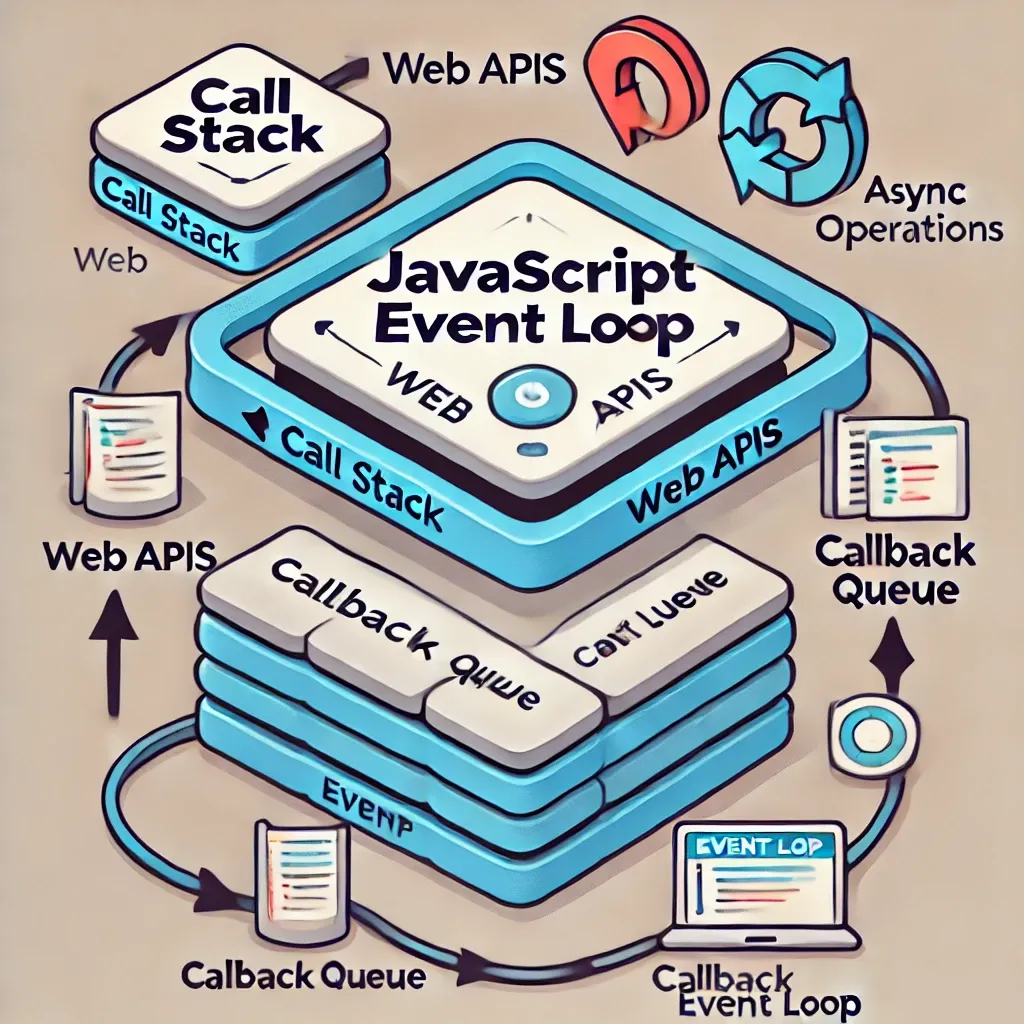
Why Do You Need It?
You may wonder why Node.js needs an Event Loop at all. You probably want to write code that responds quickly to user requests, manages network operations efficiently, and runs without freezing the application. The Event Loop makes that possible by:
- Non-blocking I/O: Node.js relies on non-blocking, asynchronous operations. Tasks like file reading, network calls, and database queries happen in the background while Node.js continues with other work.
- Single-Threaded Simplicity: You write code without worrying about complex multithreading issues. Node.js uses the Event Loop to coordinate multiple async tasks on one thread.
- Scalability: You handle many connections with fewer resources because of the lightweight concurrency model
How Does the Event Loop Work?
You trigger the Event Loop when you start your Node.js application. Node.js organizes tasks into phases, and each phase has its own queue. The Event Loop cycles through each phase until it completes all queued tasks and then proceeds to the next phase.
Let’s see how each phases working:
- Timers: During this phase, Node.js runs any callbacks scheduled by
setTimeout()andsetInterval()if their time thresholds have been reached. - Pending Callbacks: Node.js processes callbacks that were postponed from the previous cycle because an error or another reason prevented them from running.
- Idle, Prepare: Internal Node.js operations use this phase, which doesn’t usually apply to common user code.
- Poll: Node.js fetches new I/O events and processes I/O-related callbacks. If no pending timers exist, Node.js can stay in this phase until new events arrive.
- Check: Node.js handles callbacks scheduled by
setImmediate(). - Close Callbacks: Node.js runs callbacks related to closed connections or resources like sockets.
When you schedule an async task (for example, a database read), Node.js sends that work to the background (handled by the thread pool or the operating system). When it finishes, Node.js adds the callback to the appropriate Event Loop phase.
Understanding how all these phases work in order is really handy when you want to get the best out of your Node.js applications. But remember – every stage has its own timing and purpose, handling different actions and events to keep things running smoothly.
Now, imagine we have a simple Node.js server; let me show you how the Event Loop handles a request in practice:
const http = require('http');
const fs = require('fs');
const server = http.createServer((req, res) => {
fs.readFile('file.txt', 'utf8', (err, data) => {
if (err) {
res.statusCode = 500;
return res.end('Error reading file.');
}
res.end(data);
});
});
server.listen(3000, () => {
console.log('Server listening on port 3000');
});
Here is how It's working under the hood
- You call
fs.readFile:
When you invoke something likefs.readFile('file.txt', 'utf8', callback), you tell Node.js to read the contents offile.txtin an asynchronous manner. - Node.js delegates the work:
Instead of handling the file reading directly on the main thread, Node.js hands off that task to the operating system or a worker thread from its internal thread pool. This handoff means the main thread doesn’t get stuck waiting for the file to finish reading. - Main thread keeps going:
While your file is being read in the background, Node.js continues running the rest of your JavaScript code. Your server can handle other incoming requests, run other callbacks, or perform additional work. This non-blocking style helps Node.js stay responsive and handle more tasks at once. - Background process finishes reading:
Once the file reading completes (on the worker thread or by the OS), Node.js receives a signal that says, “Hey, the read operation is done. Here’s the result!” - Node.js schedules the callback:
Node.js places your callback function into the poll phase of the Event Loop. The poll phase is responsible for processing I/O-related callbacks once the data becomes available. - Event Loop runs your callback:
During the poll phase, Node.js executes your callback function. It provides either an error (if something went wrong) or the file’s contents (if everything succeeded). - You send the response:
Inside the callback, you decide what to do with the file data. For example, if you’re inside an HTTP server, you’ll send the data back as the response to the client. If there’s an error, you handle that gracefully.
In a nutshell, the Node.js Event Loop is the mastermind that efficiently manages numerous operations simultaneously. By understanding how it works, you can write snappier, non-blocking code and truly make the most of Node.js.
That's why Node.js is so highly regarded for its performance, scalability, and smooth input/output handling. It's become the go-to choice for both real-time web app development and APIs. So whether you're just starting out, or you're already knee-deep in coding, getting a grip on the Event Loop can help you master Node.js. Pretty cool, right?
Now let's have a look at what are the common Pitfalls to avoid,
Common Pitfalls to Avoid
- Blocking the Event Loop: Synchronous operations (like
fs.readFileSync) or CPU-heavy tasks block the main thread. You reduce performance and make your application less responsive. - Overusing Timers: Setting too many timers (
setTimeoutorsetInterval) can overwhelm your application if you create them excessively. Always consider if you need them or if another approach fits better. - Forgetting Error Handling: If you don’t handle errors in your callbacks, you might crash the application. Use proper error handling techniques to keep your server alive.
Tips for Working with the Event Loop
- Delegate CPU-Heavy Tasks: Use worker threads or external microservices for computationally expensive tasks, so you don’t block the Event Loop.
- Use Promises and Async/Await: Modern Node.js code uses these to keep async code clean and readable. Promises still rely on the Event Loop, but they help you avoid “callback hell.”
- Monitor Performance: Use tools like the built-in Node.js profiler, or external monitoring services, to see where the Event Loop might slow down.
- Stay Up-to-Date: Node.js improvements often enhance the Event Loop’s efficiency. Update Node.js regularly to take advantage of these improvements.
Final Thoughts
You now know how the Event Loop manages Node.js applications and keeps them responsive. You learned about the different phases, how Node.js schedules tasks, and why the single-threaded approach thrives with asynchronous operations. Keep the Event Loop in mind when you write Node.js code, and you’ll build applications that scale more easily and handle concurrent requests without missing a beat.
